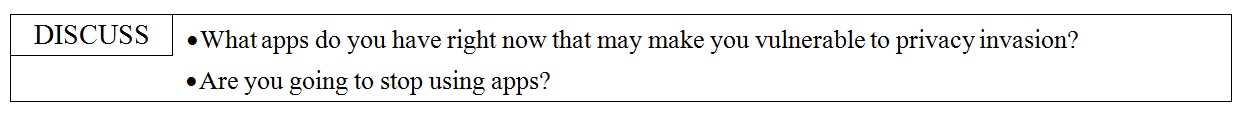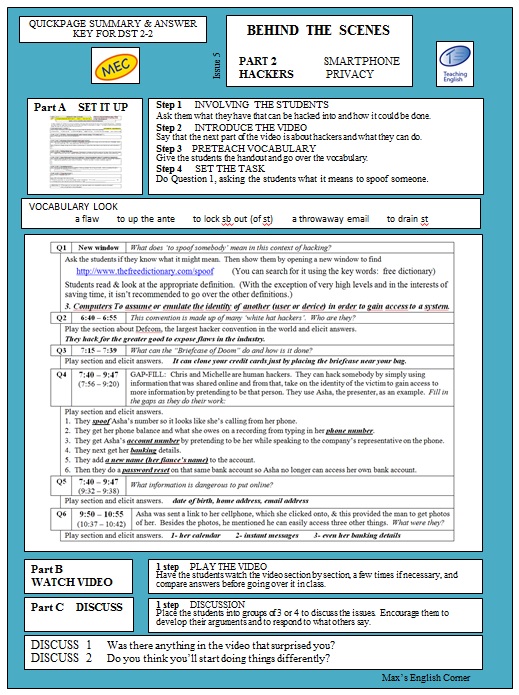Dessert 2-2 / BEHIND THE SCENES / Day 1 of 1
GENERAL AIMS
- Video about how vulnerable people’s privacy is, when they have a smartphone.
- Students learn vocabulary, watch video, answer questions and followup with a discussion.
- NOTE: This particular issue has 3 separate parts.
Part 1 – The Set Up – a false company and a free app are created and people are asked to volunteer to help demonstrate how easy it is to enter someone’s smartphone
Part 2 – Hackers – some techniques are shown on how people can hack into your personal information
Part 3 – Debriefing Testers – the volunteers from Part 1 are informed about what personal information was secretly accessed. - Each part follows the ABC procedure shown in the Step Summary.
STEP SUMMARY
|
A |
Setting The Scene |
Intoduction / Pre-teach vocabulary |
|
|
B |
Watch video |
Students watch video and answer questions |
|
|
C |
Discuss |
Discussion in groups |
RECOMMENDED LEVELS
Upper intermediate +
ACTIVITY TIME
60+ minutes
MATERIALS
- Board, screen or flip chart
- Handouts for class:
HO1 Part 1 The Set Up
HO2 Part 2 Hackers
HO3 Part 3 Debriefing Testers - Video (Youtube) CBC Marketplace Privacy and smartphone apps
PART 1 – – – THE SET-UP: Getting volunteers and an app
Lesson plan for Part 1
Quickpage
Class Plan
PART A: THE SET UP
| A | STEP 1 | SETTING IT UP INVOLVING THE STUDENTS SMARTPHONE PRIVACY | |
| a) | Ask the students what advantages there are in having a smartphone. | ||
| A | STEP 2 | SETTING IT UP INTRODUCE THE VIDEO PRIVACY Part1 THE SET UP | |
| a) | Tell the students that they are going to watch a video about privacy issues regarding smartphones. Some people in the street are asked if they would like to try out a new free app about horoscopes. There is an interview with the president of an app company and he helps the researchers set up a website and app which can easily spy on the app’s users. | ||
| A | STEP 3 | SETTING IT UP PRETEACH VOCABULARY PRIVACY Part1 THE SET UP | |
| a) | Give the students the handout. HO1 (Part 1: The Set Up) | ||
| b) | Go over the vocabulary in the top vocabulary box (eliciting &/or providing explanations and examples). | ||
PART B: THE VIDEO
This is the first of three parts of the video which is over 22 minutes long without answering any questions or discussing the various issues. To save some time the following questions focus on particular sections only, allowing you to skip various parts. The ‘Replay’ times below refer to the sections which contain the answers to the questions. If you wish to cut down on time, you can follow the suggested ‘Play’ sections which focus more directly on the questions and the related themes around them and repeat the ‘Replay’ part to confirm the answers.
| B | STEP 1 | QUESTION 1 USING THE VIDEO PRIVACY Part1 THE SET UP | |||
| Q1 | Play | 0’48 – 1’17 | Play this section to orientate the students further. Then ask the class as a whole or have them in small groups to quickly say / compare what apps they have. | ||
| Pause | 1’17 | Ask the class as a whole or have them in small groups to quickly say / compare. Q1—What apps do you have on your smartphone? |
|||
| B | STEPS 2 & 3 | QUESTIONS 2 & 3 USING THE VIDEO PRIVACY Part1 THE SET UP | |||
| Q2 Q3 |
Pause | 1’17 | Tell Ss to read Qs 2 & 3. Can they predict the answers? Q2—How many apps has he analyzed? Q3—What are 2 things an app can do without you knowing it? |
||
| Play | 1’17 – 2’02 | Students listen for the information. | |||
| Pause | 2’02 | Students say their answers. | |||
| Replay | 1’40 – 1’44 (Q1) 1’50 – 1’58 (Q2) |
If it was a little difficult for them, you can repeat this part to help them. | |||
| Answer to Q2: Over 4 million Answer to Q3: 1) It can turn on the audio to listen to your conversations, even if you’re not using the phone. 2) It can turn on the front or the back camera to take pictures or videos. |
|||||
| B | STEP 4 | QUESTION 4 USING THE VIDEO PRIVACY Part1 THE SET UP | |||
| Q4 | Pause | 2’02 | Students look at Question #4. Q4—How long did it take to come up with a new company, operating website and a fun free app to download called ‘My Daily Horoscope’? |
||
| Play | 2’02 – 2’30 | Students watch video and try to answer the question. | |||
| Replay | 2’20 – 2’28 | Repeat this part once or twice if necessary.
Note: If it’s difficult for the students, play one more time after they know the answer, so it can be reinforced. (Students are then in a better position to recognize the answer being spoken.) You can follow this procedure for all ‘Replays’. |
|||
| Answer to Q4: less than a day | |||||
| B | STEP 5 | QUESTION 5 USING THE VIDEO PRIVACY Part1 THE SET UP | |||
| Q5 | Pause | 2’30 | Students look at Question #5 which asks about accepting Terms & Conditions when installing free apps. Have the class predict before watching video. Q5—What do you think 3 of those conditions might be? |
||
| Play | 2’30 – 3’09 | Students watch video and try to answer the question. | |||
| Replay | 3’05 – 3’09 | Repeat this part once or twice if necessary.. | |||
| Answer to Q5: 1) Delete contacts 2) Record call conversations 3) Take pictures from front / back camera | |||||
| B | STEP 6 | QUESTION 6 USING THE VIDEO PRIVACY Part1 THE SET UP | |||
| Q6 | Pause | 3’09 | GAP-FILL: Students look at the gap-fill sentence before watching this section about giving the TV programme Marketplace access to people’s cellphones. Q6—Check out the Answers section below to see the sentence. |
||
| Play | 3’09 – 3’45 | Students watch video and try to complete the sentence. | |||
| Replay | 3’38 – 3’45 | Play section and elicit answers. It’s a little fast, so you may want to repeat that part which states the answers. | |||
| Answers to Q6:
●“Did the people read the Terms & Conditions before accepting? Sort of, but not really. And in accepting, they gave permission for Marketplace to access photos, call logs, text messages, location, even the microphone.” |
|||||
| B | STEPS 7 | QUESTION 7 USING THE VIDEO PRIVACY Part1 THE SET UP | |||
| Q7 | Pause | 3’46 | The volunteer testers check their horoscopes. Then Asha checks to see what information she can access from one of the testers. Q7—Where is Shahbaz right now? |
||
| Play | 3’46 – 6’19 | Students watch video and try to answer the question. | |||
| Replay | 5’47 – 6’00 | Repeat this part once or twice if necessary. | |||
| Answer to Q7: Near a golf club and a fire station | |||||
| B | STEP 8 | QUESTION 8 USING THE VIDEO PRIVACY Part1 THE SET UP | |||
| Q8 | Pause | 6’00 | GAP-FILL: Asha makes a few comments about how easy it is to access personal information. Students look at the gap-fill sentence before watching this section. Q8—Check out the Answers section below to see the sentence. |
||
| Play | 6’00 – 6’19 | Students watch video and try to complete the sentence. | |||
| Replay | 6’05 – 6’19 | Repeat this part once or twice if necessary. | |||
| Answers to Q8:
●“It’s pretty unreal that we can see these things n their smartphones. We’ve only skimmed the surface, but I’m feeling uneasy knowing their personal information is right at my fingertips.” |
|||||
DST 2-2 A video about smartphones and your privacy
Part 1: The Set Up (0’48 – 6’19)
PART C: DISCUSSION
| C | 1 STEP | DISCUSSION STUDENTS DISCUSS THE 2 THEMES PRIVACY Part1 THE SET UP | |
| a) | Place the students into new groups of 3 or 4 and have them discuss the two questions. Encourage them to go into some detail, asking for or providing reasons. Note: If you are pressed for time, ask the class to tell you what they think about these two questions and move on to Part 2. | ||
PART 2 – – – HACKERS: Some techniques that are used
Lesson plan for Part 2
Quickpage
Class Plan
PART A: HACKERS
| A | STEP 1 (pt2) | SETTING IT UP INVOLVING THE STUDENTS SMARTPHONE PRIVACY | |
| a) | Ask the students what they have that can be hacked into and how it could be done. Elicit (for example): credit cards, bank accounts, emails, cellphones, etc |
||
| A | STEP 2 | SETTING IT UP INTRODUCE THE VIDEO PRIVACY Part2 HACKERS | |
| a) | Tell the students that they are going to watch the next section of the video which deals with hackers. The TV crew go to a convention and interview some of those hackers. | ||
| A | STEP 3 | SETTING IT UP PRETEACH VOCABULARY PRIVACY Part2 HACKERS | |
| a) | Give the students HO2 (Part 2: Hackers) | ||
| b) | Go over the vocabulary in the top vocabulary box (eliciting &/or providing explanations and examples). | ||
| A | STEP 4 | SETTING IT UP PRETEACH VOCABULARY PRIVACY Part2 HACKERS | |
| a) | Look at Question 1 and ask students if they know what it means to spoof somebody. | ||
| b) | Show the definition provided online (better to have the window open and prepared beforehand) or have the students check it out on their cellphones or laptops. Ask them if anyone has ever been spoofed that they know about. | ||
| Answer to Q1: 3. Computers: To assume or emulate the identity of another (user or device) in order to gain access to a system. |
|||
PART B: THE VIDEO
| B | STEP 1 (pt2) | QUESTION 2 USING THE VIDEO PRIVACY Part2 HACKERS | |||
| Q2 | Pause | 6’40 | Students read Question #2. Q2—Who are white hat hackers? |
||
| Play | 6’40 – 6’55 | Students watch video to answer the question. | |||
| Pause | 6’55 | Students say their answers. | |||
| Answer to Q2: They hack for the greater good, to expose flaws in the industry. | |||||
| B | STEP 2 | QUESTION 3 USING THE VIDEO PRIVACY Part2 HACKERS | |||
| Q3 | Pause | 7’15 | Students look at Question #3. Q3—What can the “Briefcase of Doom” do and how is it done? |
||
| Play | 7’15 – 7’39 | Students watch video. | |||
| Pause | 7’39 | Elicit the answers. | |||
| Answer to Q3: It can clone your credit cards just by placing the briefcase near your bag. | |||||
| B | STEP 3 | QUESTION 4 USING THE VIDEO PRIVACY Part2 HACKERS | |||
| Q4 | Pause | 7’40 | GAP-FILL: Chris and Michelle are human hackers. They can hack somebody by simply using information that was shared online and from that, take on the identity of the victim to gain access to more information by pretending to be that person. They use Asha, the presenter, as an example. Fill in the gaps as they do their work: Q4—Check out the Answers section below to see the sentence. |
||
| Play | 7’40 – 9’47 | Students watch video and try to answer the question. | |||
| Replay | 7’56 – 9’20 | Repeat this part once or twice if necessary. | |||
| Answers to Q4: 1. They spoof Asha’s number so it looks like she’s calling from her phone. |
|||||
2. They get her phone balance and what she owes on a recording from typing in her phone number.
3. They get Asha’s account number by pretending to be her while speaking to the company’s representative on the phone.
4. They next get her banking details.
5. They add a new name (her fiance’s name) to the account.
6. Then they do a password reset on that same bank account so Asha no longer can access her own bank account.
| B | STEP 4 | QUESTION 5 USING THE VIDEO PRIVACY Part2 HACKERS | |||
| Q5 | Pause | 9’20 | The hacker said there are many things to be careful about.
Q5—What information is dangerous to put online? (3 things) |
||
| Replay | 9’32 – 9’38 | Play this section again if needed. | |||
| Answers to Q5: date of birth, home address, email address | |||||
| B | STEP 5 | QUESTION 6 USING THE VIDEO PRIVACY Part2 HACKERS | |||
| Q6 | Pause | 9’50 | Asha was sent a link to her cellphone, which she clicked onto, and this provided the man to get photos of her. Besides the photos, he mentioned he can easily access three other things.
Q6—What were those 3 things could the hacker easily access? |
||
| Play | 9’50 – 10’55 | Students listen for the information. | |||
| Replay | 10’37 – 10’42 | Play this section again if needed. | |||
| Answers to Q6: 1- her calendar 2- instant messages 3- even her banking details | |||||
DST 2-2 A video about smartphones and your privacy
Part 2: Hackers (6’40 – 10’42)
PART C: DISCUSSION
| C | 1 STEP | DISCUSSION STUDENTS DISCUSS THE 2 THEMES PRIVACY Part2 HACKERS | |
| a) | Place the students into new groups of 3 or 4 and have them discuss the two questions. Encourage them to go into some detail, asking for or providing reasons. Note: If you are pressed for time, ask the class to tell you what they think about these two questions and move on to Part 3. | ||
PART 3 – – – DEBRIEFING THE VOLUNTEERS: They discover what happened
Lesson plan for Part 3
Quickpage
Class Plan
PART A: DEBRIEFING
| A | STEP 1 (pt3) | SETTING IT UP PRETEACH VOCABULARY SMARTPHONE PRIVACY | |
| a) | Give the handout HO3 (Part 3: Debriefing) to the students | ||
| b) | Go over the vocabulary in the top vocabulary box (eliciting &/or providing explanations and examples). | ||
| A | STEP 2 | SETTING IT UP INTRODUCE THE VIDEO PRIVACY Part3 DEBRIEFING | |
| a) | Ask the students how they would feel if someone pointed out that their smartphones had been tapped into. | ||
| b) | Tell them to read the part just above the vocabulary box which describes what will happen in what’s remaining of the video. | ||
PART B: THE VIDEO
| B | STEP 1 (pt3) | QUESTION 1 USING THE VIDEO PRIVACY Part3 DEBRIEFING | |||
| Q1 | Pause | 11’45 | Students read Question #1. Q1—What did the testers (volunteers) find out and how did they react? |
||
| Play | 11’45 – 15’58 | Students watch video to answer the question. | |||
| Pause | 15’58 | Students say their answers. | |||
| Answer to Q1:
Found out: they became part of an experiment (unknowingly), text messages, call logs, microphone & home location were accessed, photos from their cellphone were taken |
|||||
| B | STEP 2 | QUESTION 2 USING THE VIDEO PRIVACY Part3 DEBRIEFING | |||
| Q2 | Pause | 16’28 | Students look at Question #2. Q2—What do companies do with all that data they get from cellphones? |
||
| Play | 16’28 – 17’31 | Students watch video. | |||
| Replay | 16’58 – 17’17 | Play this section again if needed. | |||
| Pause | 17’17 | Elicit the answers. | |||
| Answer to Q2: They collect more data than they need so they can sell it (name, playing habits, location, etc) to advertising networks. With more personal information, those developers can collect a higher price tag (charge more) to anyone who wants to buy it. | |||||
| B | STEP 3 | QUESTION 3 USING THE VIDEO PRIVACY Part3 DEBRIEFING |
|||
| Q3 | Pause | 18’47 | GAP-FILL: Asha speaks with Canada’s privacy commissioner, Daniel Therrien. Q3—Check out the Answers section below to see the sentence. |
||
| Play | 18’47 – 19’06 | Students watch video and try to answer the question. Repeat as needed. | |||
| Pause | 19’06 | Elicit the answers. | |||
| Answers to Q3: 1- In the US, the Federal Trade Commission has fined companies from $2,500 to $800,000 for privacy violations. |
|||||
2- In Europe they force businesses to reveal exactly where your information is going.
3- In Canada, they can only give out warnings.
| B | STEP 4 | QUESTION 4 USING THE VIDEO PRIVACY Part3 DEBRIEFING | |||
| Q4 | Pause | 19’40 | GAP-FILL: Some advice is given to consumers. Check out the Answers section below to see what can be done. Q4— What can you do to make it more difficult for developers to access your data? |
||
| Play | 19’40 – 20’15 | Students watch video and try to answer the question. Repeat as needed. | |||
| Pause | 20’15 | Elicit the answers. | |||
| Answers to Q4: 1- Go to applications manager. |
|||||
2- Click on the app you want (ex: Instagram) and ‘permissions´. Turn off all unwanted functions.
3- Delete all unused apps.
DST 2-2 A video about smartphones and your privacy
Part 3: Debriefing (11’45 – 20’15)
PART C: DISCUSSION
| C | 1 STEP | DISCUSSION STUDENTS DISCUSS THE 2 THEMES PRIVACY Part3 DEBRIEFING | |
| a) | Place the students into new groups of 3 or 4 and have them discuss the three questions. Encourage them to go into some detail, asking for or providing reasons. Note: If you are pressed for time, ask the class to tell you what they think about these questions. | ||