
SOME SUGGESTIONS
ideas on approaching video, activities that one can do, plus a few lesson plans and links
Using video in the classroom has been around for years, and teachers often search for ways to make their classes not only interesting for the students, but effective in helping those students make progress in their understanding and use of the language. However, just because you use video, doesn’t automatically mean that the students are involved and learning. People nowadays are surrounded by technology and are coming to expect its presence, and it is increasingly our role as teachers to use it as we help our students meet the needs and goals they have.
This is an article providing tips on using video in your class. No doubt some of them will already be familiar to you, but it doesn’t hurt to have a reminder or two for some of those activities or approaches you haven’t used for a while. And if there are any new suggestions, or some that stimulate new ideas for you, much the better.
Many of the tips here are not only relevant for viewing videos, but can also be applied to reading and listening activities.The word ‘text’ appears many times in this article and refers to both any spoken or written forms of the English language appearing in the video.
This look at using video in your language class is done from different perspectives, which are reflected in the respective sections provided here. You can go through the article as is, or jump to Sections B or C by clicking on the title (Activities or Lesson Plans & Links).
ADVICE
on how to approach
using video in class

Advice to consider when using videos (and to a great extent, listening or reading) in the class. This is focusing more on how to approach the activities accompanying the video.
ACTIVITIES
you can do with video
in the classroom
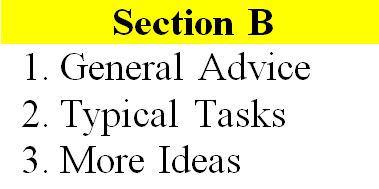
This is a listing of different types of activities you can do, some which are popular with teachers and others that are less commonly used, but are interesting additional possibilities of what could be done.
LESSON PLANS
& LINKS
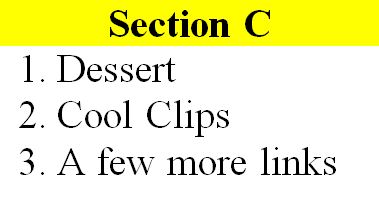
Here you can access ideas, lesson plans and accompanying materials for a variety of suggested links to videos. This is an ongoing inventory with recommended videos and ideas to use with more being added on a regular basis

SOME IDEAS WHEN APPROACHING HOW TO USE THE VIDEO IN CLASS
Advice to consider when using videos (and to a great extent, listening or reading) in the class. This is focusing more on how to approach the activities accompanying the video. The activities themselves will be listed and explained in Section B.
A1. THE GOLDEN RULES
This first group are higher in priority because they touch on more essential factors that usually play an important role.
OBJECTIVES
Design the activity/activities to help students make progress in some specific area(s)
Usually the objectives you have for the class are the primary guiding force which determines which video to choose and how to use it in the class. Sometimes other factors come into play such as you coming across a great video that you would like to share with your students, but haven’t quite worked out how to go about it.
Apart from entertainment value, you should think how using any video could help strengthen your students’ understanding and use of the language. Can it help them with some grammar point, an area of vocabulary that would be useful to them, how English is spoken (intonation, sounds, connected speech, etc)? Can it supplement areas they need work in, or that appear in the course syllabus? Does the video stimulate ideas or interest in themes you’d like the students to explore (while using the English language)?
It’s good that your students like singing along with a song or laughing at what they see on the screen, but work in some language focus in some way, and get the students to use what they are learning in discussions or role-plays.
Sometimes your main objective may not be on an area of language focus, but on some other area that might be beneficial to the class. For example, you may feel that your students may need to work together more and in a more supportive manner. You may create some kind of game (like finding examples of ‘X’ in the video) and plan your tasks where team work and collaboration will help all the groups do well.
In summary, when doing a video, or any single or group of tasks/activities, have one or two objectives in mind where you’d like your students to make progress in. And plan those activities accordingly.
THEME
The content engages the interest of your students
Unless you are preparing the students for an exam which is famous for being exceedingly boring in its contents, for example, you want to capture and maintain the students’ interest and involvement. Of course some students like some themes and others like other themes, so you can do a variety, but find something that appeals to them generally, and to at least a few people, specifically. If you like, you can do a quick survey, or get them into groups to speak about what they like to watch. You can compile a list for future use and select different themes so you can reach out to all your students over time.
TASKS
The tasks determine the level
The ‘level’ of the video is mostly determined by the tasks you create for your students.
Looking at the use of videos in this perspective opens up a lot of options. We often think of selecting some video to use for its appropriate level, or in other words, so that a particular group of students can handle the level of language difficulty presented in the video. If the speed and density of the speech used is too high, if the complexity and density of grammar and vocabulary is too high, if the clarity for reasonable comprehension is too low, then we often return to our quest of finding a more suitable video. That could very well be the wisest course of action, but it might be worth a moment of considering what your objectives are and if there is some way you can use this otherwise great video in some way for the group you have in mind.
Much depends on how you design the task. It’s possible to use for a beginners’ class an authentic newscast presenting a list of headlines with a few essential points briefly summarizing each one. You could create a gap-fill where the students have to write in numbers next to the provided noun prompts and not focus on any of the difficult grammar/vocabulary/speech patterns that would be better suited to a higher level.
Ex: __________ fires __________ million mosquitoes __________ children
Any unknown key words can be pre-taught and any important concepts could be previously introduced in a brief orientating activity. That first warmer activity prior to the gap-fill will help the students get acquainted with those key words or concepts (such as which of these themes were mentioned, or in what order were they presented?).
When it can be done, this can open up many more options. Low level students react better to ‘high level’ videos if there aren’t too many tasks and that the tasks are kept within their limits. Exposing students to ‘authentic’ level videos (intended for native level audiences) can help the students become familiar with dealing with English as it is actually used. It is important to design the tasks so it is reasonable to expect students at that level to be able to complete them. It is also productive (and less stressful/demanding) that studentssometimes view videos in other classes which are more ‘suitable for their level’ (graded videos made especially for such levels, or excerpts from movies, TV series, documentaries, YouTube, etc that are light on the language usage).
This perspective can be applied in the other direction as well. Imagine you have found a video that would be appropriate for a low level, yet you feel your advanced students might like it too. Obviously you would change the tasks to reflect your objectives, even though the input video would be the same for both levels. Perhaps in the first viewing of a Mr. Bean episode you could draw out some interesting vocabulary. Then in a second viewing you get the students to look at the dynamics of the interactions where some of that vocabulary could be used in their descriptions and analysis. And later you could follow it all up with some role-plays, where the various victims of Mr. Bean explain to their friends what had just happened when they encountered that very unusual man. Or perhaps a different role-play where students take on the role of freshly graduated psychotherapists and they meet to discuss how best to convert Mr. Bean into a more socially acceptable functioning member of society.
Just as you find videos whose themes coincide with the interests of your students, create tasks that would be appropriate for your objectives, the level and the personality of your class. Sometimes it is easier to adapt the video to the tasks you want from it, than to continue searching for the ideal video that may not exist.
A2. MORE TIPS
Play with the level of difficulty of your tasks.
This is recommended to be done for all your classes, independent of what level of English they have. If the tasks or questions are always too easy or too difficult, you will lose their interest and motivation. For any video session, deliberately make some answers not so difficult and others more so. Students can feel some sense of accomplishment through knowing they are capable of answering some questions or completing some tasks. Students often measure their success and validate their progress and self-esteem as an English user by seeing how many ‘correct’ they got, not by the more subtle indicators of their growing progress.
Also, many times students may not be prepared for tackling the level of difficulty required of them to pass the final exam, at least not in the beginning of the course. If you want to show them some techniques or tips on how to better approach answering questions, you can demonstrate this with both ‘easy’ and ‘difficult’ questions. For example, if it is a gap-fill, one can determine if it is a noun or verb needed, or semantically, like when narrowing down the range of possible options. This can be done organizationally or how it fits the flow of the text. If the previous paragraph is speaking about the east and the next one begins with “In the _____ , however, ….”, we can make a very good guess that the desired word will be ‘west’, although it is a good idea to see if it makes sense with the rest of the sentence and paragraph. As the students become more familiar with these strategies, you can ‘up the bar’ a little to gradually bring them to the desired level on those more challenging questions. In other words, these strategies can be pointed out on easier-to-see examples and as they become more familiar, the same strategies can be applied in more difficult contexts.
Have a rationale for creating the questions and tasks
Maybe a few students are becoming demotivated because they never get any answers correct, so for the next class deliberately create one or two questionsthat you think they can. Perhaps make some questions to be answered in pairs or small groups, so they can help each other out. Think of who to place in those groups to encourage that aim, otherwise you might get the strongest student in each group answering all the questions.
This is one possible rationale. It often comes down to thinking of your objectives, usually for the whole class, but also sometimes for individual students, and what it is (& how) you want to reinforce or explore those ideas you have in mind. Perhaps the major task you wish to set for your students needs to be ‘prepared for’ in that it would be better to create one or two previous tasks that prepare the students for that difficult task. As mentioned earlier, this could be acquainting the students with some vocabulary or concepts first, so later on they are in a better position to tackle the more challenging tasks.
The tasks shouldn’t always be just quickly finding a few sentences which the students can tick off as true or false, for example. It is an opportunity to get them exposed to or thinking about or working towards some end such as becoming more familiar with connected speech, dealing with different accents, or establishing points in the contents of the text that you want to highlight for some reason. Having some kind of rationale behind the form and the contents of your task can make your classes richer and help your students make progress in those areas.
Get students to justify their answers
If it’s a simple gap-fill, then it is basically a combination of paying attention and using reasonably good listening for specific information skills. The students may not always have an answer, but you could try to get them to make educated guesses. If it is a true/false, students have a 50/50 chance of getting it right, but can they later articulate why they chose their options, why one answer may have felt better? This is a skill you may want to encourage development in your listening /reading/video activities on a regular basis. Intuition and educated guesses can be good reasons too, especially if the students attempt to explain themselves a little beyond, “It seems right.” Besides fine-tuning their listening skills, it also develops their speaking skills in a very real situationwhere they try to communicate their ideas in English.
Sometimes the answer to a question is clear, especially once one understands the situation and now knows what the answer should be. Get the students to explain why it should be that answer, or why the other options are to be eliminated. Sometimes there is no one specific answer and you could open the class up to speculating more while encouraging any reasonable justifications to back it up a little. Getting your students to become accustomed to articulating both concrete reasons and abstract possibilities will certainly add to their progress.
Give the task before viewing the video
It is usually the case that it’s better to give the question or task before viewing the video so the students can watch with that in mind. Imagine the following experiment where you want to compare the effects of your instructions to two different groups of students. You give one group the questions before watching and the other group doesn’t receive the questions until after. Which group do you think will do better? Over repeated occasions, which group do you think will improve their skills at answering the questions more? As a rule of thumb, it’s better for the students to know what they are reading, listening to or watching something for before they begin. Then they can read, listen or watch with that specifically in mind.
Sometimes, though, you might have an objective that doesn’t fit into the normal routines. For example, you may want to highlight some point and you give some instructions after the viewing to emphasize that point. You can highlight it better after they have had the experience of viewing the video. To give a more concrete example, you could have a short clip on someone speaking and before viewing, ask the class to notice how the speaker pronounces one or two certain sounds (like ‘th’ or ‘r’). After the video, ask the class what s/he was talking about (not what they discovered about the person’s pronunciation). Many, perhaps most of the students would have little idea about the contents of what was said. Giving these task instructions after a video would completely change how the students are able to complete it, but that was the objective in this case. Perhaps you wanted to highlight how we use the brain in very specialized tasks, and if they are focusing on one area, they may not be able to do well in another. This could strengthen your point that they should pay careful attention to the instructions and focussing on the task when going through the video.
Here is another example of giving the task after the viewing. In this case no prior or different task is given before they see the video. It could be to simply tell the students to watch the next section. Then after the viewing, ask the students what the man was wearing, what was unusual in the situation and how he reacted when the car stopped in front of him. They will be able to answer some of the questions, but maybe not all. In a fun way you can ‘check’ on their memory and observational abilities like how many people were standing next to the red car. Then you can tell them they are about to apply for ‘spy school’ where they will be tested on those observational skills. Now the students see the need and have a very clear idea of the task. Highlighting where they were lacking will fine tune their attention and they are better prepared to watch the next section of the video with that in mind. This is very similar to the Test/Teach/Test approach. In the first TEST phase the students carry out some task and their performance is evaluated. For TEACH they are taught something, like what the expectations are or better ways they could complete the task, or something that gives them a better understanding about the target language. Then in the final TEST phase they are asked to do the original task again to see if their performance has improved. In this particular example, you could teach them how to make better descriptions of people with new vocabulary and some structures as well as giving them ideas on how to better carry out the task. And they now know that they will be asked to make descriptions of a certain kind. Maybe you follow that up with a review in the next class and the students apply their new knowledge with a new video as an interview task for that spy school.
Instruction stacking
If you have a number of tasks you want the students to do (example: first describe what they have seen, then answer a few questions, then discuss a theme), give them the instructions for the first task only, students carry it out, and when that is done, give the instructions for the next task, etc. As a rule of thumb, don’t give all the instructions for all the tasks at once as it is not only less efficient, but the students might get a little disorientated. Simply tell them what they need to know when it is time for them to focus on that part. Otherwise they may be unclear on what it is they should be doing at that point, or may start doing the wrong thing.
Don’t just start with the video.
Give a little introduction first, and even a warm-up activity to it. For example, rather than start by watching what one person says or does in a particular situation in the video, perhaps you could first get the students discussing in pairs what they would do in such a situation before you introduce the video. Now they have more personal interest in watching to see what happens in the video. There is still some debate about to what extent ‘contextualizing’ something adds to one’s learning. Having a more personal look at the video can add to one’s interest and appreciation, just as having a setting for seeing the language used in a ‘natural’ way adds to one’s understanding of its use (rather than simply and abruptly looking at the rules of the language).
Customize the approach to the task
If you can, customize the approach to the task to draw out more involvement. For example, stop the video after somebody in the video makes a general statement (such as, “I think we should do something about this.”). Encourage comments, opinions and even questions (that perhaps the rest of the class might answer or explore). Ask students for details and reasons why they may answer or see things in a certain way. Ask them for predictions or alternatives to certain sequences of events. Find out their views on the issues and what’s being presented in the video.
Challenge the students
Make the task challenging in ways other than demonstrating what they know in English. This could be a puzzle to solve, a decision or choice to make, a deeper exploration into a theme or a prediction to later check. Supply them with direction, the information in the video, and leave the rest to them to figure it out. They can try to do it individually, or work in pairs or groups. In the right context, most people like to be challenged. They might get so involved with the challenge that they forget that they are learning and practising their English while they are speaking it.
You can do this in different ways. For example, sometimes you may want to give them a trick question in that if a person quickly and superficially looks at the question, they would come up with one answer, but if they compare different pieces of information or think further about the situation, they may come up with a different one.
Another way to challenge your students is to make a predicting game out of it. For example, maybe the situation being depicted in the video would normally lead one to expect a certain outcome. You stop the video and get the students to work in pairs and later commit themselves to a clear prediction.You could provide options (A, B or C) or keep it open-ended. After the predictions are clearly established, you resume playing the video to confirm which, if any, were correct or close.
You could also challenge them by testing their observational skills. Perhaps after watching a short video you give them a description of the segment with some ‘mistakes’ in it. These mistakes are content based, not necessarily grammatical or lexical, but they could work in some such elements such as the woman on the left was much more gregarious than the woman on the right (and the students have to recall what gregarious means).
Also on the theme of testing their observational skills, you could give them a particular task to carry out while watching one part of the video. After completing the task and going over the answers, you could then ask them another question about that same segment, but from a completely different perspective. For example, the original task was to determine how many people participating in the street interviews could correctly name the previous vice-president of that country. The new challenge is to remember and describe what the second person being interviewed was wearing.
Give hints & let them try again
The exercises don’t always have to be analyzed with the idea of how many are done correctly and how many not. This approach is good for testing when you want to look at concrete results and analysis of progress, but when you are interested in the students’ development and not cold ‘objective results’, then you can approach going over answers in other ways as well. Here are a few alternative ways:
Polling
Write the numbers vertically on the board that represent the questions asked in the exercise. Then ask the students to volunteer what answers they came up with and write them next to the respective question numbers.
Ex: 1. A C D
2. B
3. B D
4. A B C D
5. C
You could then look at numbers #2 & 5 where the students seem to be unanimously in agreement. You could directly confirm they are right or ask them first why they believe those to be the correct answers. Although it is not very frequently the case, it is possible that they all got one or more of those unanimous answers wrong, and you can tell them so. (You may or may not wish to tell them why, depending on how much help you wish to give them.)
For questions #1 & 3, you could listen to the arguments for and against the different options and tell them that one of those options is the correct one. This helps them in knowing that they have all correctly eliminated at least one incorrect answer and they should narrow in their focus to those remaining options when the video is viewed again.
In the case of #4, where all the options are selected (by different students), you could drop hints or have them argue it out so perhaps one or two options could be dropped.
Then play the video again and the students listen / watch for just those particular questions that have yet to be resolved.
Another approach is providing hints (other than polling). This could be referring to a checklist which gives some practical strategies in approaching this kind of exercise. It could be encouraging the students to discuss certain points which you gently direct so some clues might be revealed. It could be eliciting from the students some ideas which could be a point of focus when listening again. Or it could be you directly providing one or more statements that narrow down interpretations or options, or suggestions on what to look for (ex: How did she react when the man agreed to do it?)
Another way of providing hints is shifting the responsibility onto the students who got some questions right. Perhaps there were three problematic questions (imagine they are questions #4, 6 &7) and in your monitoring, you noticed who got which ones correct. You place the students into groups according to who got which of the three correct. (Ex: Group 1 all had Q#4 correct and they discuss what clues they could provide the class later without giving the answer away. Group 2 all had Q#6 correct and they do the same thing for their question. Group 3 does the same approach with Q#7 which was difficult for most of the class. The remaining groups could compare answers and try to work out the remaining questions, or for their benefit, you could group them according to one or two of the other, less difficult questions.)
After a short time Group 1 gives their hints to the rest of the class, Groups 2 & 3 do the same. And if you have other groups doing other numbers, them as well. For the dignity of the other groups, you don’t have to say which three questions were the most difficult ones.
Then do the viewing one more time to see if any of those hints and suggestions provided by the students helped get more correct answers. Successfully getting (more) correct answers is exciting, but more important is the exchange of ideas and development of skills in approaching some tasks. And using English for authentic communication, of course.
And finally, a light touch of humour can sometimes be both helpful and funny. For example, imagine the students have watched the excerpt a couple times and eliminated option C, but still can’t work out if it’s A, B or D. They watch again and are still no further ahead with all the clues provided. You could ask them to guess and if it’s wrong, you could clear your throat while looking away. They guess another option, it’s still wrong, and you repeat the gesture. Finally they work out the correct answer, even though it was from your gestures and not their listening skills. Another way is you could pretend to cough, while ‘coughing up’ the right answer (saying the correct answer while coughing). These little gestures done only occasionally, could lighten up the situation when the students were trying hard but weren’t successful.
Play again after going over the answers – for confirmation
I have found this to be very useful, much of the time. Students who didn’t get the answer, or who weren’t sure about it would like to hear the recording again, after the answers have been gone over. Now knowing the answer, they can better hear it after that answer has been officially declared and some hints on what to listen for have been given. (This doesn’t always work, but to a certain extent it does.) That confirmation can help orientate them and reinforce the idea that while listening can be very difficult, it is possible to complete at least some tasks.
Sometimes, though, there may not be much time in the class to go through the entire listening or those difficult sections one more time. Another consideration is how the students feel about that extra listening. If the answers were easy (for some), it isn’t necessary and sometimes the students simply prefer to move on to the next activity. They may also be growing tired of working on this exercise, and this may be another reason to not play it one more time. It’s a good idea to be aware of the ‘pulse’ of the class, to see how they react to certain situations and how far it is beneficial to push them.
Don’t forget the video is visual
When using the media of video rather than audio, it’s often a good idea to work in some focus on or need to refer to the visual aspect. For example, you could still do a gap-fill for a song shown in a video, but maybe have another task where students comment on the singer’s costume/look, the scene, or how the singer performed. You could also take advantage of any visual clues that could aid the students in their completion of the tasks.
Not only fun and cute
Fun and cute videos are good for many reasons, not the least of which is getting the students’ attention. But add a few other themes like cultural events and customs, different perspectives on certain themes, social issues, looking at ourselves, thought-provoking topics, something constructive, even looking at and discussing non-popular themes, but be careful with this if it touches on sensitive issues.
You aren’t there to make some people uncomfortable with themselves if they don’t score well on some value-based message or to activate everyone into becoming better citizens. People have their own ideas on this, their own priorities and situations to deal with. However, to some extent discussing poverty, human rights, climate change, etc can be addressed and peoples’ views on them can be encouraged as they are exchanged while strengthening their language skills. It is possible that while discussing cancer or other illnesses, that someone in your class has recently lost a loved one to it, or in talking about relationships, somebody is going through a terrible divorce. You can stay away from issues that you know to be delicate to the group or to one individual, but that still leaves many themes that are generally acceptable and that people might have different views on the issues.
It’s also possible to draw out the wonder we have inside us and watching videos is an excellent medium for this end. We can see what is new in technological advancement, something exciting in the world of dance or other art forms, and how nature never ceases to amaze us. We can take pride in different achievements we humans have made and open up to see what different cultures have to offer us. There are practical do-it-yourself projects that might touch on a few students’ interests and some students might have a few pieces of advice or comments to add to it.
Think of a great variety of ways videos are presented to us. The types vary a lot, and by not always using the same genre each time, students can appreciate a more refreshing activity from time to time. Some of those types can include cartoons, weather forecasts, movie trailers, interviews, TV series, documentaries, gamers, false news, fails, bloggers for teens, how-to do something, music, political messages or other types of propaganda, ads, getting fit, hobby interests etc.
Cute kittens and Mr. Bean might be good temporary crowd pleasers, but definitely experiment with other themes. That rich variety will help ensure that more people are being reached and can add to how your students view the classes over time.
Use a variety of tasks
This is different to the previous point dealing with the theme or contents of the video. This is looking directly at the types of tasks or activities you give your students. Using a variety of tasks can help the appeal to a greater range of students (some like certain tasks more than others and this can change according to the individuals). If you are always doing a gap-fill or a true/false set of statements, many students will get less involved. Those gap-fill or true/false questions are fine at times (depending on your objectives), but you may want to use other tasks at other times, such as open-ended questions or asking the student what s/he would have done in that situation. Also, you as a teacher can develop your skills at deciding which approach to the video would be best, on a case-by-case basis. If you are short on the time allotted in your lesson plan, you might have a preference for some kinds of tasks, and on another day, you will have more time to afford exploring the video in other ways. You might have one task for the general gist, another for some specific information which helps the students understand some key points in the video, and a third for looking at how some language was used in the video (focusing on pronunciation, vocabulary or a grammar point). Then have the students use that language while talking about a point that came up in the video. This is much better than giving them three gap-fill exercises. The students get more out of the video and the English class.
Videos for homework / out of class work
Videos can be used out of class, although not all students will watch them. Some students may have good initial intentions but will forget, or other priorities might come up and the video is placed on the back-burner. Sometimes there are technical problems too, which prevent them from viewing on their end. With this in mind, video can still be used outside of the dedicated classroom time, especially if you know from experience that it is likely that that particular group of students will (at least try to) watch it.
Here are some situations that videos could be used in such a way:
– as a brief task – If the task to complete is long and difficult it will definitely reduce in its probability of being done, as well as affect how the student will approach future video tasks. If the task is brief and clearly explained, then the student is more likely to be open to similar future tasks.
– used as a follow-up – If one or more students really enjoyed or got something out of a video you did in class, having a follow-up could be handy to refer the student to if s/he would like to see more of the same or to investigate the theme further. This could be offered directly to any students showing interest, or to the class as a whole to follow up on.
– for some background – Maybe some students were inspired by the video and want to know more details. Or you want to prepare yourself for potential questions that the students might ask while or after viewing what you have planned. Checking out one or two related videos (or articles) will help you and could serve as sources for students to learn more about the theme.
– as a reward – Sometimes people feel stimulated by something which inspires them to put much of themselves into the task. They feel good about their efforts and sometimes recognition of that can also be positive. You could mention that you were impressed with their gumption and although you would not normally offer this to most groups or individual students, you have an extra video that they might want to check out in their free time that is related to what they had been working on.
– to watch before the next class – This is risky because it is possible that a number of the students may not do it and if you plan one or more activities based on the students watching it beforehand, those activities may not be as successful as you had hoped. That isn’t to say you should never try doing it, but plan your class taking into consideration the various contingencies.
| ●Nobody has watched it | Then the students watch it altogether in the next class for the first time, carrying out the tasks you asked them to do previously. Then continue with your plan. Make sure you allow for that extra time, or be prepared to modify or cut something else out so you have the time to carry out what is attainable in that class.
|
| ●A few have watched it | Accommodate for this in some way, such as having slightly different tasks prepared, or having those who have seen it explain certain elements to those who haven’t.
|
| ●Everybody has watched it | This is what they may be saying, but there’s a good chance a few really haven’t seen it or completed the task. You could check them by asking a few questions if you like. If everybody has in fact watched it, then proceed with your original plan. |
It is not difficult to take the time and plan the class for these different contingencies. If one particular group of students typically responds in one set way then it is easier to plan the class around this, but surprises do happen. The tricky part is assigning the video task for homework and there are a few who faithfully do so. Imagine you feel you adapt well to this event in the next class so everything runs smoothly. You catch the others up and everyone does the activities as planned. However, you might also be (unintentionally) taking away the incentive from some of those more dedicated students. Why should they bother watching the video and completing any task for homework when you’re going to do the same thing again anyway in the next class? If students are keen to learn more or take on extra challenges, then design those tasks to stimulate and encourage them. Here are two ways you could do that:
– Separate the class into groups that watched it (and completed the task you had assigned) and groups that didn’t. Give the keen group(s) one or two additional (different) tasks based on that video while the other groups catch up on the homework. Then bring the class together with one or two final activities where the whole class is involved, or doing something that closes the theme, such as a final discussion.
– You could also give them a different video they can watch either on the classroom screen or on their cellphones / tablets. The new video might provide some background information to the first video or be related in some other way. Design the tasks to accompany those extra videos to be either for self-correction or for you to quickly go over them so the students know they have done the tasks correctly.
Keep the videos short(ish) and dynamic.
If the videos are too long students will fall asleep or won’t pay much attention. Rather than showing a full movie, show one or two excerpts and get the students involved in some way, perhaps in a role-play or discussing something about it.
Remember that the videos are part of a bigger picture
They are one of many instruments to help the students with the learning of the language. So make that a priority. Show the videos, even the super cute and fun ones, with some idea of language learning. It might be a game and the students don’t even realize they are practising some grammar or lexical point, but definitely include some kind of language focus in some way, whether it is embedded or implicit, or directly examined.
Break up the video into different tasks.
This can help encourage and maintain student involvement. If the video is long, then do a different task for each section. If the video is very short, then do several viewings, each with a different task. (See the list of possible activities in Section B.)
Occasionally (& briefly) recycle language or ideas from previous classes
You don’t always have to work in a lot of language focus at some point of your video lesson plan. In fact, sometimes your objectives might be completely different, such as simply showing the video as a basis for a discussion following it. Still, sometimes you can find something in the video that relates to what you have been working on in recent classes with your students. If you can make it a quick ‘sidestep’ reference without interfering too much with the flow of your planned activities, you can make that reference, preferably through involving your students. For example, you could stop the video immediately after a woman in the video says something. Then you ask a question or two about it, such as, “What did she first see when she entered the room? Can you think of a synonym for it – we studied it last class? What is the verb form? The adjective form? Do they all have the same number of syllables?” The flow shouldn’t be interrupted too much, but it depends much on when the question is asked and if it is quick and simple to answer. If you ask many questions, as is illustrated here, you begin to lose the flow of the class, but just spending a few seconds on it, and only doing it occasionally can be quite tolerable and be a good source of recycling/review.
Vary your approach
If you want to do some kind of language focus (such as on grammar, vocabulary or pronunciation), you can use the video in different ways. One way is a ‘top-bottom’ approach where you first focus on the general theme of the video (before looking at how the language is used). Get the students working on the general idea of what is happening, then a few questions about some specific details and after the students are well-orientated to the video and its contents, you can start having a closer look at how the people in the video were using the language in a certain way that you want to students to see. Another way is the reverse, where you present the language point, students practice it, and then they see how it was used ‘in a natural way’ in the video. Perhaps after viewing the video, you could highlight a few points and have the students do another speaking activity, incorporating those points.
You could use the video as the main vehicle for something you want to work on (where the use of the video and the tasks surrounding it take up much of the class time and focus), or as something to complement a language focus (such as simply providing a context to see the language in a natural setting), or as a follow-up or even a later review of some point or area. Experimenting with different ways to use and approach the use of videos can make your classes more interesting and productive, especially when they are done with some rationale or objectives.
In Section C you can find a number of videos with different ideas and practical examples on how you might vary your approach to them.
A3. A FEW FINAL(ish) SUGGESTIONS WHEN PLANNING YOUR CLASSES USING VIDEO
See what inspires you
Rather than simply going through a list of activities you could do, watch the video while thinking of a particular class, and see what occurs to you. Think of what can be done concerning the content or theme, and also what could be done regarding the language used (grammar/vocabulary/speech – pronunciation, intonation, connected speech, comprehensibility).
Make an ongoing inventory
It may not be clear at first how to organize it, but just begin it by adding any video links that you come across and like or may want to use at some time. If you want you could start with some initial categories or notes/keywords. Be prepared for changes which you think you should make because as the list takes shape, it will become clearer to you how you will want to organize it. Don’t spend too long on the organization, because some issues are often unclear such as any particular video could touch on several categories, and it’s confusing to know where to place it. When you only have five or ten videos, you don’t really need to classify them. When you have fifty or a hundred, then there is a need, especially when you want to find something appropriate fast. You could start with one system, for example by level, and later get frustrated, because you could use some videos for many different levels.
Whatever system you use, don’t worry about it too much, but try to allow for that flexibility. One way could be by theme (fun, science/technology, opinion, animals, etc) and have a space to add a few extra notes, or a chart that you could tick off the appropriate boxes. Definitely include the title, the link, and a few key words that will help you find it on Google search, for example, without typing in that long string of characters for the URL. Those key words might help you when you are in a situation where you can’t copy and paste the URL, and to access those videos when the URL changes or one version of the video has been taken down.
If you ever use one of those videos in class, it’s worth your time to write down at least a skeleton lesson plan of what you did and have on hand any worksheets or other materials/references you used so if you come back to it many months later to use it for another group, much of that preparatory work is done. Allow room in your growing list of videos to include those materials, or a link to where they may be stored.
When the video isn’t exactly what you are looking for
– the video isn’t what you need right now, but it could be an option for another day or another group of students. Place it into your ongoing inventory list and write down any possible ideas that have come to you on how you may want to use it later. Then when you find it another day, you’re in a good position to begin considering if and how to use it.
– Even though it’s not what you would like, ask yourself if you can still use it. You probably had some objectives &/or tasks in mind but this video doesn’t match up to them in the way you had wanted. What if you modified the tasks or worked on somewhat different objectives? Perhaps the video could still fit into your bigger game plan and what you imagine to be the flow of your class, with some adjustments which have to be made.

A LISTING OF SOME TYPICAL TASKS / ACTIVITIES FOR INPUT FROM VIDEO (AND POSSIBLY FOR LISTENING OR READING)
This is a listing of different types of activities you can do, some of which are popular with teachers and others that are less commonly used, but are interesting additional possibilities of what could be done.
B1. GENERAL ADVICE
- Think of creating questions or exercises that highlight key points in the contents of the text (such as in a story). This can test for and help the students in their understanding of that text, especially when you go over the answers with them.
- Keep task instructions brief, clear and simple.
- Provide an example or two to clarify the instructions to the task or show the expectations on how to answer the questions.
- Let the students read and understand the task and the questions before you start the video. This can save potential confusion and keeps the students focused on the task.
- Make some questions easier than others, for example the first one or two questions could be easier as the students become more orientated to the video and the task.
- Make the students think. Unless you have an absolute beginner’s class and this is their very first listening, you may not want to design your questions in such a way that the exercises are only to recognize a particular word embedded in the text (ex: blah blahblah Wednesday blah blahblah blah). For example the video is about somebody’s routines during the week and the viewer discovers that on Wednesdays he goes to cooking class and he does most of his grocery shopping the day before. You could ask when he does his shopping and the students have to work out that it is on Tuesday. It’s not a big jump, but it is better than them always writing down what they hear without thinking too much. You want them to focus a little on understanding the text or situation in different ways.
- Allow the students time to write in the answers, which means don’t place questions about the content too close together. You could suggest they use symbols (‘3’ instead of three, # or ‘no’ for number, etc) and abbreviations when writing their answers while viewing. After the video has finished, they can write their answers out in more complete form, especially if they are doing a test, but this would be a good practice to encourage in your students to prepare them better for those coming tests.You may even consider pausing the video on occasion to give them time to think or write, if that is a possible issue.
- As a rule of thumb, order the questions chronologically as the information appears in the text, and the first question is about something a little into the video, not in the first 10 or so seconds.
B2. TYPICAL TASKS / ACTIVITIES
FOR INPUT FROM VIDEO (or LISTENING or READING)
Here are some of the more typical exercises you could use to accompany the video.
Choose the best title for the video
Choose from the following options: A. A special holiday B. What the Rogers didn’t like about their weekend C. What Ms. Rogers hated about their trip
It’s often a good idea to have a general drift question as the first task, to help the students become orientated to the video contents. Then after they have a decent overall idea of what it’s about, you could have another activity where they listen and watch for specific information, for example.
There is another version of deciding on a good title for the video, but it is more time-consuming and may not help advance the class towards meeting your objectives. You could have the students watch the clip with the idea that they have to come up with their own title. They can be paired up to consider different ideas before telling the class/teacher their title.
True / false
ex: __T__ The first present she opened was from her brother.
Many students guess with the understanding they have a 50/50 chance of getting it right. Get the students to justify their answers. Was there any reason why they were leaning more towards ‘true’ or why ‘false’ seemed a little less likely?
Gap-fill
ex: He went to the _______________ on Thursday afternoon.
This exercise could be open as in the example above, where students have to write in a single word, or up to three words. It could also be a multiple choice where you provide two to five options. The options that are not correct are often called distractors because they may seem reasonable possibilities and can tempt the student into selecting one of them if s/he is not careful.
Gap-fills are very common when doing a song, either in audio or video input.
Short answer to questions
ex: How many people did she ask? ________
As a rule of thumb, you want one- to three-word answers. Any longer and the students will be too busy composing their answer and miss out hearing/seeing other relevant parts on the video. Students only have to write a short answer (example: ‘3’) and not worry about writing in complete sentences. Encourage students to use abbreviations or symbols to save them time (like MW for Monday and Wednesday. You could allow time at the end of the task for them to write out their answers more completely if necessary.
Matching
| Example: | ||
| a) Paul | 1. ____ studies economics | |
| b) Julie | 2. ____ studies languages | |
| c) Lorrette | 3. ____ studies chemical engineering | |
| 4. ____ studies nursing |
Students draw lines or write the letter or number in the blank which matches the corresponding items from the first column with those in the second column. This could be sentence halves or names of people, objects, buildings, businesses, etc with some description or characteristic that identifies them. You could also use images or photographs, such as matching up a restaurant sign with the person who best likes it. Some teachers prefer to add a couple of distractors (extra items) in the second column to make it more challenging.
Make corrections
ex: Sema has her day off on Tuesdays. (answer: Wednesdays)
Students have to listen or watch carefully to identify or understand what information doesn’t represent what happened in the video. Keep this basically context- or information-based, not testing directly for grammar. Of course many grammatical structures also convey meaning such as negatives (like / doesn’t like), plurals (book / books), time and frequency (ate / eats), possibility (did it / may have done it) etc. Grammar is part of the language, but if you want to test your students on the understanding of the video, then make those questions content-based. Later in the class when you are focusing more directly on a grammar point, then you can design your tasks to test them on that.
Recognition
ex: raise your hand when you hear a colour or circle which vegetables they bought at the supermarket
This is especially good for the low levels and young learners as it isn’t as demanding as some of the other tasks. These are still valid tasks as for the moment you are interested in promoting awareness / recognition of certain items. This could be used for older students at higher levels as well. For example, tick the gestures you saw as the two people had a brief conversation in the line-up to get their coffees, or underline which of the phrasal verbs were used when he asked for some help.
Put in order
This could be a group of images or photographs representing different scenes, brief descriptions or titles for sequences, or the lines of a dialogue, for example. The students have to determine which is first, second, etc, based on what they hear and see. It can be simple, but it isn’t always. Sometimes in conversations people backtrack a little or add some details to different references as they jump back and forth. Understanding and identifying linkers like after that, before doing that, etc and having a good idea of the intended flow of the storyline can help the students correctly complete the exercise. If they miss one or more important details, they might have more difficulties doing it.
Insert
This is similar to ‘put in order’ except that the main body is provided in the correct order and missing elements have to be placed into the right sections. Those missing elements could be quite simple like names of different people, but it could also be more complex like steps to do or precautions to take while completing some taskor important elements which make up an informative mini documentary. They can take the form of sentences or even full paragraphs. If those options are complex, give them a title which make them easy to identify, or a number or letter so the students don’t have to lose much concentration and time when inserting that section while the video is continuing.
Let the students read or look at everything before watching the video. You want them to have a good understanding of what they have to do and what they are watching and listening for.
You should try to design the task so it is still necessary to watch the video in some way, at the very least of which, to confirm that they have done the task well. Sometimes teachers make the task in such a way that much of the task can be completed without actually viewing the video. (If you deliberately do this with some objective in mind, that is fine, but otherwise it is better to use the need to watch and understand the video to complete the task.)
Make notes
ex: write down what she did before going to the bank that morning
Students don’t have to write down complete sentences, just some key words to help them remember when they are later asked to compare notes or report what they caught to the teacher. You could make this a group work task by assigning different roles to different students, such as Student As have to listen for Robert’s work experience (or opinions about something or whatever is important to your task), Student Bs have to listen to Kim and Student Cs listen to Lily. Later in groups of three, the students have to discuss who they think might be the best candidate for something, for example, and those notes help them complete the task.
Make descriptions
of people, animals, objects, situations, events, interactions/reactions, actions (frequency, type and/or quality), the weather, nature, background scene, etc
This could also be comparing and contrasting any of the above, especially on certain criteria (like who received the best or most appreciated birthday present).
The idea of making descriptions could be for low levels (usually concrete items that are easy to identify) to high levels, where perhaps areas of deduction and speculation come into play. There is a vast range of types of descriptions that can be employed, depending on your objectives for the class. Students can describe a person’s physical appearance or they can attempt to describe different people’s personality based on what they saw take place in the video.
B3. MORE IDEAS FOR ACTIVITIES YOU COULD DO
Writing
These and some of the previous activities are suggested with the idea in mind that students will be speaking in some way. Many of them could be adapted into a form of writing activity as well. That is to say, writing more than the correct letter or word in the blank. It could be justifying an answer, making a description, giving an opinion, etc. This could be difficult for some students, so it is recommended to consider doing the task as a speaking activity in class, and then have the students write it out or write out one part, either for homework, or as a class activity(perhaps to hand in when they’re done). Another approach for writing is place the students into groups and assign each student a different task, perhaps a different segment of the sequence they watch together. Each student works on his/her part (asking questions, making notes, whatever the task might be), then they get together to see how it works together and to give suggestions to each other on how to improve it in some way. Then the students present their versions to the rest of the class and/or hand in their project to the teacher to look over.
Info gap – pair-work
Unless you are preparing the students for an exam which is famous for being exceedingly boring in its contents, for example, you want to capture and maintain the students’ interest and involvement. Of course some students like some themes and others like other themes, so you can do a variety, but find something that appeals to them generally, and to at least a few people, specifically. If you like, you can do a quick survey, or get them into groups to speak about what they like to watch. You can compile a list for future use and select different themes so you can reach out to all your students over time.
Watch video without sound
The students have to come up with the dialogue or make a narrative of what is happening. Or their interpretation of what happened and they speculate or discuss that.
Listen to but not watch the video (at first)
Treat the video as a listening with one or more tasks to complete. Then when they are corrected, play the video one more time, but this time so the students can see the visual part while listening. As a brief activity before finally viewing the video, you could ask them how they visualize it.
Speculate
Students watch a brief clip and speculate
– where and when the setting is
– why something occurred
– what happened before that
– what might happen later
Of course you could give something more specific to focus in on, like why somebody might have reacted the way they did or what significance the dog had when everyone in the family looked at it, or what kind of job each person had. What are their friends or families like? What are their daily routines (describe a typical day for that person), or what are some bad habits they might have?You could also ask your students to speculate laterally, which is to say that while the students could see what the woman was doing at a certain time in the video, what do they think her husband was doing at the same time elsewhere.
What are they talking about? This could be done with the volume muted and the students speculate based on the visual clues.
With speculation you could teach the students or encourage them to use modals (might, could have, etc), and different adverbs or expressions (highly unlikely, they are bound to, etc) and also get the students to comment on or respond to other people’s speculations, perhaps supporting or arguing with them.
Predict
Play the video to a certain part and students guess on the outcome or what will happen next. You could simply elicit different predictions and see which one(s) come closest. Or you could give them two or more options to choose from. If you plan on having the students make many predictions, you could put them into groups, keep a tally count and see which group gets the most predictions correct.
Evaluate
Students confer in pairs or small groups to decide if a certain action or decision depicted in the video was the best that could have been made in that situation. An element of speculation could play a part as well.
Ongoing commentary or narrative (for high levels)
A narrative is simply explaining the story or action as it occurs in the video. A commentary could include some opinions or perspectives on those events.
Students watch the video and comment on it as it is playing out. It is too much to ask most people to do this cold. The students would have the opportunity to watch it several times beforehand. If you are using the same video for everyone, you could make it more interesting by having one group make their commentary favouring a person in the video who is dressed in blue, another group favouring the one in red, etc. They watch the video and work out their commentary in groups. Then either an elected or chosen representative for each group speaks while the video is being played again, or the people in each group can take turns, speaking for one part only.
They don’t have to follow or work out what was originally spoken. Remember that this exercise is a commentary about what is happening, and not to necessarily repeat or mimic what is being said on the video. They might hear it the first time to get an idea of the intonation and some possible expressions to use. Then one or two more viewings could be done with the volume muted and the groups create their own commentary /narrative.
Some themes that work well for this are sports or a ‘breaking news’ story where a TV helicopter is following the police chasing some bank robbers making their getaway. (Maybe the TV reporter wants the robbers to get away and gets excited when it looks like they might make it.) Another video that could work well is a skit of Mr. Bean. Imagine some neighbours are watching Mr Bean do his thing from the comfort of their home window and they are explaining the event as it unfolds to a friend on the phone.
Role-play
Here are a couple ideas to try out:
– Students re-enact a scene from the video. They work on it for a while before presenting their version to the class and if you have many students, you could have different groups re-enact different scenes.
– Students play out a scene that relates to the video they just watched but it wasn’t shown (again, give them time to work this out). It could be a possible scene which occurred before that video event, what could be happening simultaneously elsewhere, or what might happen after. Another version of this is to work out what could have occurred if events had been a little different.
Dialogue writing
Students have to write out the dialogue to what they saw in the video, or with some changes (imagining that things had developed differently or a continuation if things continued as they were going).This can be done for homework or as an in-class activity. If it’s feasible to have them complete it quickly, you might have the students act out what they have.
Summarizing
Summarizing isn’t an easy task for many students and it is helpful if you, the teacher, give them limits and suggestions on how you would like them to do it. There are many ways to approach it and the vagueness of expectations could add to the difficulty of the task. Give them a time limit, an example or two, and a clear indication of what you want them to do (and not do). This could change according to your objectives, how the video is presented, and the profile of your students. Here is one interpretation, using a summary of a movie as an example:
When they are finished their preparations, they are to speak for 20 – 40 seconds briefly about a movie. They think of how it might appear in written form in the entertainment section of a daily newspaper where a summary description is given for each movie currently be shown. They are to include the genre, name of one or two actors or the director, and an overview or a short general description of what the storyline is about. You could show them a couple examples from a newspaper or model an example yourself as you demonstrate how you’d like it. Because it isn’t a critique, the tone is neutral or a little on the positive side. If the video isn’t about a movie they have seen, they can still say what type of video it is, how it is presented, and give a brief description of what it is about.
Another way to approach this is in a form of a dialogue. One person has seen an interesting video and the friend asks a few questions about it to see if it is worth watching later. The person asking the questions could extract the summary and key elements from the person answering them. In this approach it is likely that the person who hasn’t seen the video would ask the other about his/her opinions about it.
Write a brief description
If this isn’t to be treated as a summary, then tell the students what it is you wish them to describe. It could be on a technical matter (use of sound, lighting, music, etc), it could be describing the weather, people (physically, their character, their relationships with others in the video), different interactions, events and actions that took place, objects, ideas represented, or anything that you feel of value to pursue.
It could be a type of overall description as well, rather than focussing in on one perspective. You could play with this by dividing the class into groups of four, and the first student in each group watches a very short video clip or excerpt. Then that student has to describe quietly to a second student (so the others can’t hear) what was seen. Student 2 discreetly communicates this to Student 3 (whispering the secret in the ear) and Student 3 does the same to Student 4.
Ask one of the Student 4s to tell the class what the video is about and then everyone watches it to see how closely the description they heard or gave matches with what is shown.
Sometimes some good vocabulary comes out of this and students can discuss some strategies on how to give better descriptions next time round. If you think it’s appropriate, you can do it again with a new short video, and changing the roles (order) of the students.
Give a critique
The students imagine that they have to give a critique to someone who hasn’t seen the video. A brief introductory overview description is usually helpful in orientating the listeners at the beginning. Then the critique is given about one or more aspects, which can emphasize its strengths or weaknesses. For example, it could be
– on how something was done in the video or how well something was/could be done (trying to persuade somebody, painting their kitchen, teaching a dog a new trick)
– the acting, setting/ set design, direction, script
– recommending the video for something (like a friend to see, to give as an example for doing something else)
– see 2 or 3 videos and compare them on certain criteria
Another possibility is that everyone watches the same video clip and in groups they go over certain points (a list that you give them such as some of the criteria given above, but the students are not limited to speaking only about that – it is just a guideline to give them some direction and get them started). They discuss, agreeing or disagreeing, justifying their arguments, and perhaps trying to reach consensus (but this isn’t obligatory). To make it more challenging, you could assign or suggest roles in which some students really like the video in some ways, and others don’t.
You may or may not want to provide or insist on certain language that could be used in the critique (relevant vocabulary or the use of the passive, for example).
Students plan their own video
This might seem like a lot of work, but it doesn’t have to be that way. The first time you do it, keep everything simple and short, like one student briefly interviewing another. Remember that you want all the students involved.
1- Give clear instructions so the students know what they should be doing
2- Monitor the groups to help them if they have doubts or get stuck. Don’t spend too much time with any one group as others might be waiting and you want them to work out some things on their own.
3- Either make sure that they all have a good start in preparing their videos and they know what they have to do to finish them at home (to be seen in the following class) or have each group (or some groups) show their video. Maybe they can send it to your or the school’s YouTube channel or website and it can be shown on the classroom screen / monitor.
4- Have something for all the students to do while or after watching each video. It could be answering a couple of questions or discussing some aspect after each video.
5- Give some feedback on the video the students made and also after the class completes the post-video tasks (answering the questions or their discussions).
Students can make other types of videos besides interviews. After you have successfully completed a simple one and see how it has gone over, you might want to ask the students what other kinds of videos they may like to try. You might want to give some suggestions or set some parameters after seeing how they did the first one.
Here are a few more ideas of student-generated videos:
– Students individually show what is in their room (bedroom, living room, work space) and maybe briefly talk about 2 things they like about it or objects in it. Then the class asks follow-up and further questions for 3 – 5 minutes.
– Students do a brief slideshow of selfies. Set an exact number or an acceptable range of how many. Then students have to guess where each was taken, what the person was doing if it’s not clear, and then ask a few questions about them. The presenting student answers the questions and volunteers some additional information / anecdotes.
– In small groups students create a quick mystery. They create a skit and act it out with the idea that when the viewers watch it, they have to solve the mystery. For example,
●Maybe somebody stole a pen or book
●Perhaps the viewers have to find out which two people are good friends, siblings or secretly a romantic couple
●Determine which person had a very bad day (failed an exam, got yelled at by the boss, dog bit them)
●Somebody has some really good news to share. Who could it be and what might the news be?
These are just some ideas they could use if they can’t think of anything, but it’s better if they come up with their own ideas. It doesn’t have to be fantastic or Academy Award material, just something they can put together quickly and maybe have some fun with it while they are doing it. As with the other activities, give them a clear task, so make sure they understand to embed a few clues into the video, but not to make it glaringly obvious who did what.
– Students give critiques of movies they’ve seen, concerts they’ve been to or books they’ve read. It could be which cell phone or company is the best or any product or service they have tried. They could even talk about an ex boyfriend or girlfriend, or their current one. Allow time for a short question period after their presentation.
– Students read the news, perhaps including some specific structures such as different verb tenses, the passive voice, phrasal verbs, use of intonation. Give a time limit (ex: 1 minute) for the stories. Part of the video would be them saying / reading aloud the news, and part of it would be images, photographs or very short video clips to make their news story more interesting. The news stories they use could be based on real developments, completely fictitious, or anything in between. They could be on world, national, regional or local events, human interest stories, any theme (that is reasonably acceptable). For higher levels or ambitious lower ones, they could work in elements of irony to be subtly included in their videos.
Have three students a class do news stories a class until everyone has had a turn. (This can keep things fresh and moving, and allow for more flexibility of scheduling.) After the three presentations in each class, students in groups discuss the themes further. You could provide them with questions to give those conversations direction. (Ex: Do you think crime is rising in your city? What can we do about climate change? Should pets be allowed in hospitals? Why is it so wrong to …..? Do you think we’ll ever …..?)
– A competition For example, to see which weird place news reporters are sent to is the weirdest. You might want to show one or two quick clips to give the students an idea, or tell them one, like they pretend that they are canoeing in white water rapids while telling the viewers about things to do during summer holidays. (“Hi, this Is Marcy Parkour for Channel Five News and I’m here today in….”) The students in groups plan out their reporting of the news, and then record their event, perhaps with an image or two. Much of it will be mimed out and explained, but how they do it can be part of the fun. Make sure you set a time limit for each video (ex: 30 – 60 seconds).
After the students have planned the short clip in their groups and record it on their cellphone, they can upload it to where you want it or send you the link. When all the videos are in, you can show them to the class. Remember to keep the class involved when they are viewing the videos. They can make comments, answer questions,complete a form you have prepared or decide how they might vote. If you like, you can present (imaginary) awards to the terrific jobs the reporters and their teams have done.
Have a routine activity
Of course you will have a different lesson plan for each video with its own tasks designed to direct the students in areas you want them to explore. But you might also want to encourage students to develop certain skills over time with a minimum of planning, where you approach using videos and the activity that follows in the same way so the students get used to the expectations and become more familiar with working on their skills in that way. For example, imagine your class meets Tuesdays and Thursdays for 90 minutes each time. If everything has gone smoothly that week and there is nothing immediately pending like an exam coming up the following week, you could dedicate 15-20 minutes in every Thursday’s class to doing a short video clip. Here is one way you could set it up:
| 1- (2 minutes) | Introduce the theme by getting students to answer a question which stimulates a brief discussion or describe some pictures representing the theme (ex: on pollution). |
| 2- (1 minute) | Pre-teach any relevant vocabulary (just a few words) that would be useful in understanding the video or while speaking about it later. (Elicit meaning as much as possible.) |
| 3- (4 – 8 min) * | Show the video and give them a task (answering a question or two such as what different kinds of pollution did you see or which solutions shown in the video do you think are more effective?) |
| 4- (1 or 2 min) | Go over the answers to the questions (encourage the use of the new vocabulary). |
| 5- (5 minutes) | Students discuss a theme question for 5 minutes in small groups |
| 6- (2 minutes) | Close by dealing with language issues (quick corrections, clarifications, suggestions, noting progress) and maybe get an overview of some points that came up in the different group discussions (again encouraging the use of some of that new vocabulary) |
* This includes viewing the video a second or even third time
Students react to video in some way
With this idea you could tell the students that you want them to take a certain perspective, such as being super supportive or very critical of the message or how it was presented. Students try to use the language they know to communicate that reaction, and if you feel it would be helpful, you could supply some vocabulary, expressions or reminders of grammatical structures (like using inversion with not only, no sooner than, only when, etc to emphasize something).
You could show the same video, but now ask the students (before they view it again) to take on a different viewpoint and react in that new way.
After they have some experience with this over several videos in different classes, leave future ones more open. Tell them that for the following clip which they are about to see, they have to react strongly in some way, but they can choose in which direction that would be.
Scandal / exposé
Students are given a video and in pairs prepare their version of a scandal or ‘what really happened’ exposé. The idea is that they show the video but frequently stop it to explain what is really true or what really happened. You could give the same video to a few pairs, but if there are many groups, you could give out two or three different videos, so not everybody is working on the same one.
Dictation
If the video has a lot of speaking, then you would select just a small part. Pause the video occasionally to allow time for the students to write what they can, repeat for a second opportunity and one more time to confirm their answers after they have been gone over. Sometimes the visual aspect of the video can add to the students’ understanding of what was said.
It is possible to use the dictated segment as in introduction to another task. For example, after the dictation you could ask the students to say why it might be important (to the video or some people), to predict what the rest of the video might be about, if they agree with that statement, or how they feel about it.
Another approach to using video for dictation is to use it for clips which don’t have a lot of words, at least in that section shown, and play only the audio (cover or change the screen so no images can be seen). After playing it twice and going over the answers, play it once more but this time showing the visual part. Before that final showing, you could ask the students to predict how they imagine the person to be who is speaking, or what situation s/he is in. After seeing it with the visual part, you could ask them how it differed from their original interpretation.
Change tone (you’re angry, sarcastic, fell in love)
After working through a video (and doing the tasks), you may want to do a final role-play activity before moving on to something different in your class plan. Imagine the students were watching a couple people having a conversation. You give them the script covering one part of that conversation, and ask the students to begin speaking together in pairs, following those lines. The script is not complete, however, with a big chunk that is left out at a particular point with the idea that the students are to let the conversation develop on its own, so it can go in new directions. To help this along give at least one of the students the perspective that s/he is angry, madly in love, or some other approach and they begin their interpretation of those opening lines in this new conversation in that way. They can use the information they learned about the characters in the video and build on it as they continue speaking after that cut-off point, improvising as the conversation develops further.
Students change one or two roles or events that appear in the video
This works well if the central focus remains the same, but the supporting elements are altered in some way. For example, imagine in the original version of the video, Person 1 asked, “Did your dog like the soup bone?”
And Person 2 (the central figure) replied, “Yes, he was so excited that he jumped up and down and later kept it firmly between his teeth for hours.”
In the altered version, Person 2 is still shown giving the same original reply, but the question asked by Person 1 is now, “Did your husband like his new pipe?”
The idea is that the students all watch the same clip (a short one) and are given the script. Then in pairs or small groups they work out what could be changed in different people’s roles, except one, which always stays the same (as in the example of Person 2). The first time or two you try this with your class, you might want to tell them which sections that they can modify. The students work with the timing of the video as well because the idea is that the video segment they were working on runs without stopping. (If it’s absolutely necessary, they could pause it on occasion.) When the video comes to a section which is to be overdubbed with their new version, the volume on the video is momentarily muted. One person in each group should be given that responsibility, and the group should practice a few times before sharing their version with the rest of the class. When it’s time to see the new conversation acted out, the class can enjoy hearing and watching the different versions that their classmates created.
Students prepare questions (maybe 3 different videos)
If you want students to prepare questions to ask other students (like true/false, gap-fill, matching or short answer), it is normally more interesting if the students who are to answer the questions haven’t seen the video yet. You could use two or more different videos, and students work in groups preparing questions to ask their classmates on their particular video. It is a very good idea to give them examples of what they could do and to monitor their progress as they work on their questions, giving help and guidance when needed.
This activity can help the students become more aware of what goes into question-making and how they can better deal with answering other people’s questions. It can also be fun for the students reacting to and seeing others react to the questions they made up. It isn’t recommended to do this activity too often as the students wisely prefer to usually invest their attention and effort in other areas and have the questions all prepared for them.
Scavenger Hunt
This can be done on a worksheet you prepared for them and it’s a little like a scavenger hunt where they have to find those specific examples, only rather than showing concrete objects, they prove they’ve found themby writing down the time that the item occurred/appeared in the video. It is recommended that you do one or two prior activities to get the students familiar with the video first (like choosing a good title and a matching or a few true/false questions (see earlier suggestions in this section and in B2 for a few ideas) before doing the Scavenger Hunt activity.
After they have done the major tasks you want them to do, you could offer them this game to play. The teams are assigned and each team connects with the link of that video on their own devices (phones, tablets, laptops). When everyone has access to the video, give each person a handout which contains a list of what they have to find. One member of each team is chosen to represent the group and his/her sheet will be the official one when seeing how many items were found in the time limit you set (ex: 10 minutes). Then they have to stop all activity and turn their papers over or get penalty points taken away from the final tally count. They get 1 point for each correct time written in the blank next to the item they have to find. That time shows when that item first appeared in the video (give or take one or two seconds).
Here are some possible types of items you could ask the students to search the video for:
Find examples of
| Something content based (an event, situation, action or object that appears in the text) |
the groom fully dressed for the wedding, a red flower, somebody giving reasons why something isn’t a good idea, a striped sweater, a car cutting somebody off, leapfrogging |
| something language based (grammar, vocabulary, pronunciation) |
past perfect, linkers of contrast (other than ‘but’), inversion,
stuttering, put something off, wink, blink, bite somebody’s head off, connected speech, intonation for emphasis |
As you can see, sometimes an item could fit both categories, such as new vocabulary (language-based) for an action happening in a video (content-based). It might be something found in directly spoken form (“I winked at her.”) or not spoken but present in another way (seeing an example of it in action).
Make sure all students understand that your decisions are final in deciding which items are acceptable. Otherwise they might be arguing with you for the rest of the class. If somebody does have a correct answer that you didn’t anticipate, then it is recommended that you concede the point to them, but it is your judgement call.
The team getting the most correct times of occurrence of those items wins.
Give advice
What went wrong / What should s/he have done? (could be with a video compilation of fails, for example)
This could be a fun way to learn some new vocabulary and practice those difficult constructions of
should have / might have / could have / couldn’t have + past perfect
be supposed to or had better + infinitive
plus practice
must / have to / should / shouldn’t / can’t / mustn’t / couldn’t /don’t have to + infinitive
Encourage students to compare perspectives and justify them to some extent.
Finish the video
Play a video up to a certain point and then the students have to finish it. They work in groups planning it then recording it. They upload their version and everyone watches the different versions. Of course much leeway has to be given, because the students aren’t working on location with a full crew of professional staff. The students start their video with someone calmly stepping into an elevator, or a family going to the zoo. That part is given to them, and they have to work out the rest, in whatever way they like.They can mime out some of the actions and perhaps have a narrator who explains that they are now unexpectedly stuck in a crowded elevator or are trying to find their way out of the lion’s den they inadvertently walked into when checking out what is on the other side of the unmarked door at the zoo.
You could take a slightly different perspective and show the students the ending of some video and the students have to work out what happened previously so that situation occurred in the way it did. Or you could take out a middle section.
You may want to set limits (no taboo or hurtful language) or to make it obligatory to include something (all students speaking or a particular expression or grammatical structure has to be used, for example).
If you want to cut out all the technology after your students view the segment, you could just get the students to act it out without recording it, or convert the whole exercise into a simple discussion, explaining ideas on how they could finish the video, hypothetically.
Students give a slideshow
Earlier it was suggested the students do this with selfies, but there are other possible themes. It could be about their work, hobbies, special friend or last vacation (they talk about the places and other students ask them questions or make comments). The images could be from the student’s own files or downloaded from the internet and the story behind them invented.
Projects
These tasks take a great deal more planning and time. If you think the students would be enthusiastic about it and are willing to put in some extra time outside of class, then you could provide them with direction (clear guidance and guidelines, instructions and expectations, advice and support) and some time in several classes to work on it. It is recommended to make a calendar and break up the project into different parts which have to be completed by certain dates such as
●submission of theme and some details for the project
●a storyboard or more comprehensive plan laid out
●completion of script (which you might correct or give guidance on)
●doing the recording (give them some tips on lighting, angles and composition or on technical matters)
●final presentation & viewing
If you are looking for how to award marks or bonus marks to your students, you could grade them on how they did at certain stages. It’s a good idea to inform the students about how you intend on evaluating them very early on.
Give the students a few ideas but encourage them to come up with their own. Here are a few examples:
●Students make a publicity video for the school, for their sports team, for an incredible new political party, etc
●How they were when they were teenagers (and they are all together for a particular event), or how they will be 20 years from now.
●How things might be if X happened.
●What they like about their (or a different) culture
YouTube videos – students imitating/copying one, or making their own
Ask students what YouTube videos are popular with people presenting something and write a list on the board (ex: reviewing products, putting on make-up, giving advice (on relationships, etc), how to do something, to name a few. Then students choose a theme and come up with their own 1- or 2-minute clip.

SOME VIDEOS YOU CAN USE IN YOUR CLASS
(AND A FEW IDEAS ON WHAT YOU CAN DO WITH THEM)
Here you can access ideas, lesson plans and accompanying materials for a variety of suggested links to videos. This is an ongoing inventory with recommended videos and ideas to use with more being added on a regular basis.
Build up an inventory of video links and class ideas you could use with them. Dessert and Cool Clips are two suggestions as sources for videos that are found on Max’s English Corner. Obviously you will add other sources and have on hand a number to choose from. A few more suggestions are given below in Section C3.
C1. DESSERT
Each video is accompanied by a full lesson plan and any materials that go with it. There is a worksheet for the students which presents some relevant vocabulary, suggested activities/tasks to complete while watching the video, and some discussion topics to explore the theme further.
Often there is more than one video, each portraying a different example or outlook of a bigger theme, such as UNDESIRABLE SITUATIONS or BEHIND THE SCENES. With that bigger theme, there are 3 different videos, each with their own corresponding lesson plans that are not progressive or dependent from one to the next.
UNDESIRABLE SITUATIONS
BEHIND THE SCENES
TED TALKS
C2. COOL CLIPS
Each of these videos has suggested ideas for lesson plans (but not as detailed as those presented in DESSERT), covering a wide range of types of videos and ways that they could be approached. More video links and accompanying ideas will continue to be added regularly (about twice a month) as the list grows over time.
C3. MORE LINKS
(but without lesson plans)
You can apply some of the ideas presented in this article when coming up with your own lesson plans. The following references have been listed here because they offer a variety of videos which could appeal to a greater range of students (and teachers).
YouTube.com
Besides doing searches or seeing what is there when you open the app, check out the ‘random’ thumbnails in the margin of YouTube. Maybe one will especially catch your attention and you’ll consider adding it to your inventory of possible videos to use in your classes.
Facebook & Linked In
have many interesting clips. It’s not always easy to find the original video which is shared, but often can be found in YouTube. Type in a few key words and with a bit of luck, the video you are looking for might appear in the first ten or twenty selections. Sometimes, though, the video was only placed on Facebook, for example, but you can still use it if you have a Facebook account yourself.
Ted Talks
This has grown incredibly over the years and many teachers have used these lectures as a good input for one or more activities in class. Remember that you can encourage the use of the subtitles (or not) and decide to use only one part if that suits your needs.
V-Sauce
Wonderful videos covering a wide range of topics designed and presented in a way to get you thinking. They are entertaining while they ask questions and explore issues of science and philosophy. And some interesting spin-offs have developed as well (Vsauce2, Vsauce3 and D!NG).
Good Mythical Morning
Two guys talk about and explore different themes, often challenging each other such as trying out increasingly spicy foods or other such dares. Nothing particularly dangerous but they can present information in an interesting and alternative way to the normal documentaries, and have a bit of fun in the process.
School House Rock
This name keeps popping up as some people affectionately recall some episodes such as Conjunction Junction or Lolly Lolly Lolly Get Your Adverbs Here. A word of warning: the cartoons, songs and content is targeted towards a children’s audience, but the language used can be considered more advanced than the language being ‘taught’ or presented. This works for native speakers learning about their own language, but not so well for non-natives. Still, the tunes are catchy and the cartoons and presentation might be suitable for your class. You will need to think of how you will present / use it in class and what activities you can come up with to involve your students.
Not all of these may appeal to you but there is a good chance some might. Don’t end your searches with this list. Swap some of your favourite sites with others to add to your options and keep open to new ones coming onto the scene.
FINAL WORDS:
You have been looking at a number of ideas that you could use when presenting a video. Feel free to modify them or even come up with completely different approaches. Think of how the video and its accompanying tasks could be beneficial to your students. When you find a video or are looking for one, how could you engage your students so they want to get involved with it? What tasks would you use to engage the students in a way that would be meaningful to their progress and to your objectives?
If you have found this article useful in any way or have tried one of the activities out in your classroom, let me know. I would be very grateful to hear any comments you might have to offer, either here or directly in the CONTACT section on the website.
This is a guide to the short stories and anecdotes available on this site. The first seven are accompanied by lesson plans and materials, ideas and activities you can use with them. There are many more texts available covering a variety of themes. These are recommended for the higher levels, around upper intermediate and up.
COPING WITH ONLINE TEACHING (& NEW TECHNOLOGY)
A non-technical article offering some tips and ideas on how one might better take on dealing with new challenges associated with online teaching and new technology.
This article speaks about how materials are connected with the intentions of how they are to be used; in this case, with the specific objective of improving students’ speaking. The materials and the methodology work together to help develop the students’ confidence as an English speaker, and to encourage the incorporation of new vocabulary in one’s speaking.
Thank you for visiting Max’s English Corner..
Have a good one!
– Max Maximchuk









